Having a 1688.com account is the first step in starting your purchasing journey there. Even if you are purchasing from 1688.com through an agent, I still recommend you have your own 1688.com account.
At the same time, in order to make your 1688 account more secure, I also recommend that you verify your 1688 account and link your Alipay account in advance.
I will talk about all of these in this article.
1. Can I Open A 1688.Com Account As A Foreigner?
Yes, you can. Alibaba does not restrict foreigners from registering, as long as you have a mobile phone number, you can register.
However, 1688 does not support every country’s cell phone number, for example, Ghana, Cambodia, Botswana, and some other countries are not supported.
As of 2023, Taobao and 1688.com support a total of 136 countries and regions to register an account, the following table is a complete list:
- Mainland China +86
- Taiwan +886
- Hong Kong +852
- Macau +853
- Malaysia+60
- Singapore +65
- Japan+81
- Korea +82
- United States +1
- Canada +1
- Australia +61
- New Zealand+64
- Denmark+45
- Ukraine+380
- Uzbekistan +998
- Uganda+256
- Uruguay +598
- Chad +235
- Yemen+967
- Israel +972
- Belize +501
- Cape Verde +238
- Russia+7
- Bulgaria+359
- Croatia+385
- Gambia +220
- Guinea+224
- Guinea-Bissau+245
- Gabon +241
- Hungary+36
- South Africa+27
- Qatar +974
- Rwanda +250
- Luxembourg+352
- India+91
- Indonesia+62
- Guatemala +502
- Kyrgyzstan +996
- Djibouti +253
- Columbia+57
- Costa Rica +506
- Cameroon +237
- Turkmenistan +993
- Turkey+90
- Guyana +592
- Tanzania+255
- Egypt+20
- Tajikistan +992
- Senegal +221
- Serbia+381
- Sierra Leone +232
- Cyprus +357
- Seychelles +248
- Mexico+52
- Togo +228
- Austria +43
- Venezuela +58
- Angola +244
- Nicaragua +505
- Nigeria+234
- Niger +227
- Palestine +970
- Bahamas+1242
- Papua New Guinea +675
- Panama +507
- Bahrain +973
- Brazil+55
- Burkina Faso+226
- Greece+30
- Cayman Islands +1345
- Germany+49
- Italy+39
- Latvia +371
- Norway +47
- Moldova +373
- Morocco+212
- Brunei +673
- Swaziland +268
- Slovakia +421
- Slovenia +386
- Sri Lanka +94
- Chile+56
- Cambodia+855
- Grenada +1473
- Georgia +995
- Belgium+32
- Mauritania +222
- Mauritius +230
- Saudi Arabia+966
- France +33
- Poland+48
- Thailand+66
- Zimbabwe +263
- Honduras +504
- Ireland+353
- Estonia +372
- Jamaica+1876
- Trinidad and Tobago +1868
- Bolivia +591
- Sweden +46
- Switzerland +41
- Belarus +37
- Kuwait +965
- Comoros +269
- Peru+51
- Tunisia +216
- Lithuania +370
- Jordan +962
- Namibia +264
- Romania +40
- Kenya+254
- Finland +358
- Suriname +597
- United Kingdom +44
- British Virgin Islands +1284
- Netherlands+31
- Mozambique+258
- Lesotho +266
- Philippines+63
- El Salvador +503
- Portugal+351
- Mongolia+976
- Spain +34
- Benin +229
- Zambia +260
- Equatorial Guinea +240
- Vietnam+84
- Azerbaijan +994
- Albania +355
- Oman +968
- Argentina+54
- UAE +971
- Maldives +960
- Malawi +265
- Madagascar +261
- Mali +223
2. Can I Pay Suppliers In 1688 Using My 1688 Account?
This is a very complicated question, but for most people, it’s very hard to pay directly on 1688.com like you would on Aliexpress.
I discuss this issue in-depth in another article, if you really want to purchase from 1688, you should read it here.
3. Why You Need A 1688.Com Account
Even if most of you have to purchase at 1688.com through an agent, you still need a 1688 account, here are a few reasons:
- Alibaba has been restricting non-members from browsing the products on 1688.com more and more often, and if you can’t log in, you can’t view many pages in 1688.
- Sometimes you can not use 1688’s picture search if you are not logged in.
- You can only see the promotional prices and discounts on many products when you log in.
- You can save and bookmark the products you see to your 1688 account.
- You can communicate directly with the supplier in 1688.
4. Login With Your Taobao Or Alipay Account
If you already have a Taobao or Alipay account, you do not need to register a 1688 account, you can directly use your Taobao account to log in to 1688.com.
Alibaba Group uses a Google-like account system, as long as you have a Taobao account or 1688 account, you can access all Alibaba’s domestic websites and apps.
5. Five Steps To Register For A 1688 Account
Step 1. Go To The Registration Page
On the 1688.com home page, click Register to go to the registration page.
Then it pops up a user registration agreement, click the orange button at the bottom of the window (Label.1) to agree to the agreement.

Step 2. Fill In Account Information
Next, it’s time to fill in your account information, and here I’ve marked all the places that need to be explained with a number label (Label.2 – Label.10).
Then I will explain each label.

Label.2 And Label.3
These 2 labels allow you to choose between corporate or individual accounts, if you just want to buy as a foreigner, you have to choose Label.3 which means individual accounts.
Label.4
Fill in your login name here. You should note:
- The length of the name is 5-25 characters,
- the login name can only be set once, once set successfully, it cannot be changed.
Label.5
This is the place to set the password, here are some requirements for setting the password:
- 6-20 characters, the password cannot be the same as the username.
- Only letters, numbers, and punctuation marks can be included.
- At least 2 types of letters, numbers, and punctuation marks are required.
Label.6
Enter the previous password again.
Label.7
Select the country and cell phone number here. You have to make sure that your phone can receive text messages from China.
Because it will send you the SMS verification code in the following step.
Label.8
This is to verify that you are not a robot, just drag the verification box from left to right and you’re done.
Label.9
Check this box to agree to some of its statements and agreements.
Label.10
Click the “Agree to Register” button to go to the next step.
Step 3. Fill In The SMS Verification Code
Next, a page will pop up asking you to enter the SMS Code (Label.11).
The SMS verification code is a 6-digit number like this:

Enter the code and click the “submit button (Label.12)”.
If all goes well, your account is registered.

Step 4. Complete The Profile Of The Account (Optional)
On the following page, 1688.com will ask you to complete your account profile, this step is totally optional.
If you want to fill out this profile, you don’t need to fill in every option, just fill in the areas with red marks.
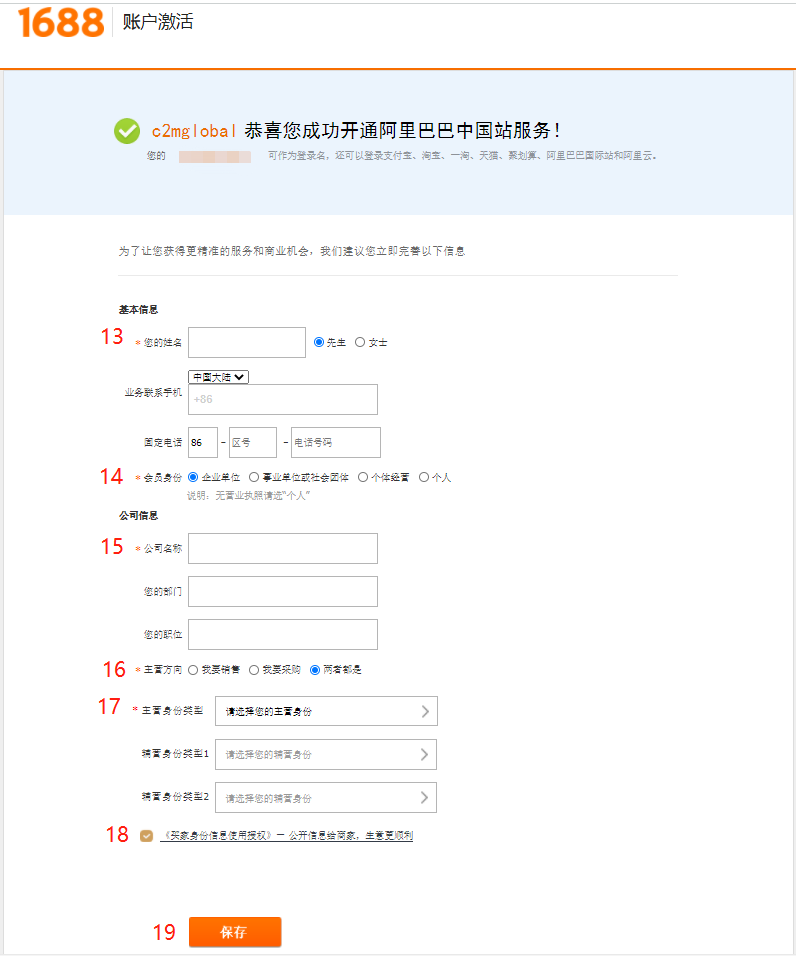
Label.13
Enter your real name here, then select your gender.
Label.14
Select the membership type here, for foreigners, it is best to select the last one, Individual.
Label.15
Fill in the name of your company.
Label.16
Here you can choose what you want to do with your 1688.com account.
There are 3 options:
- 1. I want to sell.
- 2. I want to buy.
- 3. Both.
Here I suggest you choose the second one: “I want to buy”.
Label.17
Here is the option for you to choose your business model, you can click on it
The following options will pop up:
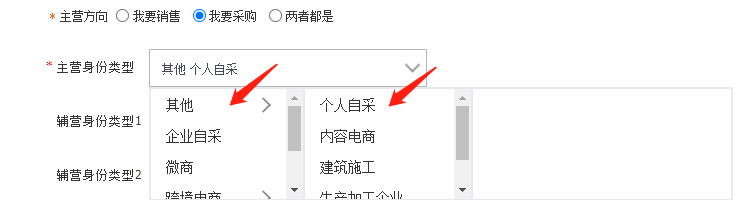
I suggest that you choose the last one “其他 (others)” and that’s it.
Label.18
Check this box so that the supplier can find you.
Label.19
Click the orange Save button to complete your account registration.
Step 5. Update Or Add Your Account Information
For your account security, you can also add or update your 1688 account information from the user center.

Label.20
With this option, you can modify your mobile phone number.
Label.21
You can add your email address here.
Label.22
This is for real-name verification, I will talk about it in the following section.
Label.23
This is to change the login password.
Label.24
This is used to add and manage security questions. you can further protect your account from unauthorized use by adding answers to security questions.
6. Verify Your 1688 Account
After registering your 1688 account, you can choose to verify your 1688 account. It is not mandatory, but it has many benefits if you do so:
- Your 1688 account is more secure.
- If your 1688 account is frozen or restricted, you can unfreeze or retrieve your account yourself.
- If you want to use 1688 cross-border pay, you must have a verified 1688 account.
Depending on the type of account, there are two options for verifying your 1688 account, one is c as a business and one is verification as an individual.
For foreign 1688 buyer accounts, the most realistic and easy way is 1688 verification as an individual.
This verification process is very simple and only requires you to have a personal verified Alipay account.
Here are the steps to use an Alipay account to verify your 1688 account:
Step 1
Go to your 1688 account “settings (设置)” page, click “My Verification (我的认证)” in the left column, and then click “I want to verify (我要认证)” in the lower right corner.

Step 2
Next, you will be taken to the following page and click on “Login to Alipay (立即登录支付宝)“ you will be taken to the Alipay official website.
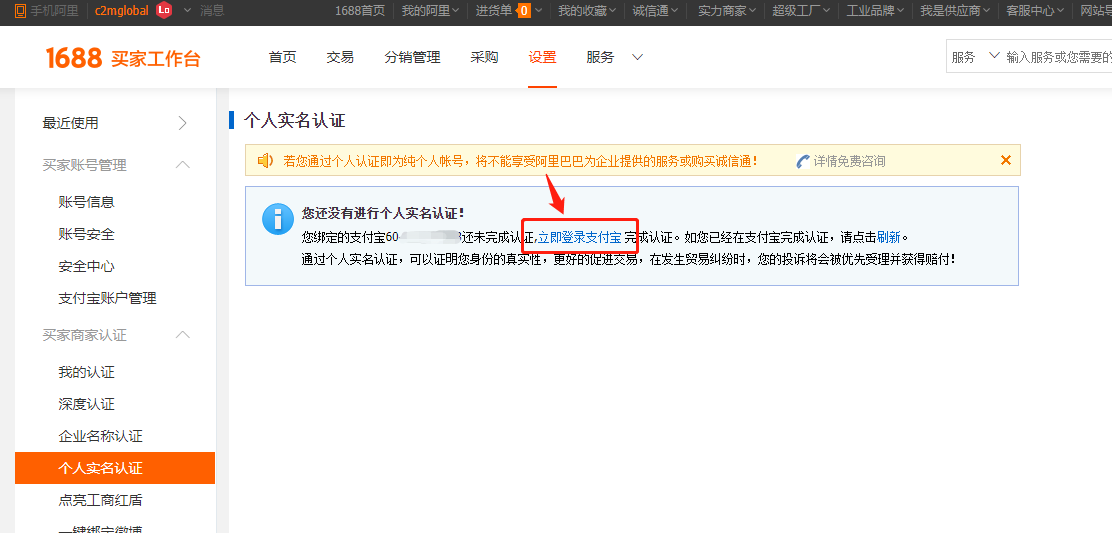
Below is the official login page of Alipay.com. Kindly note that the login User ID and login password of Alipay Account normally are the same when you register to 1688 account. (Label. 4 & 5)
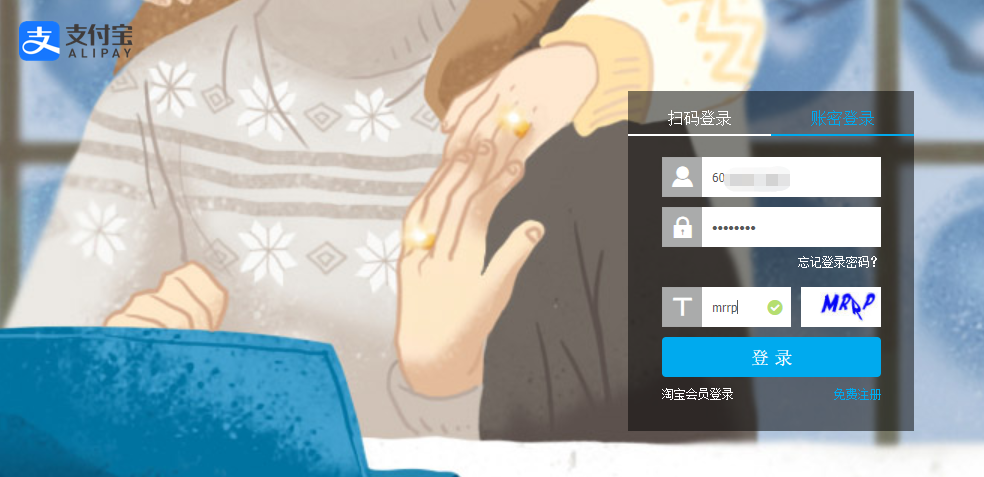
You are require to key in the SMS code when first time login to Alipay.

Step 3
Active your Alipay Account by fill in all the information here (Label. 25-35) when first time logon to Alipay account.



Add a Comment